Did you know that King’s Pharmacy is now in the app store for Apple and Android users? Simply search “RxLocal” in the app store, text “RxLocal” to 64890, or use the below links to download the secure RxLocal app. Then, simply follow the directions for a one time profile setup for you and your family.
The App is super useful as it allows you to see all of your medications, how to take them, what can be filled and what needs refills, request refills, set reminders on when to take your medication or vitamins, and even send the pharmacy text messages! Very helpful. Need to show your doctor or caregiver a medication list? Pull up the secure app and everything is right there.
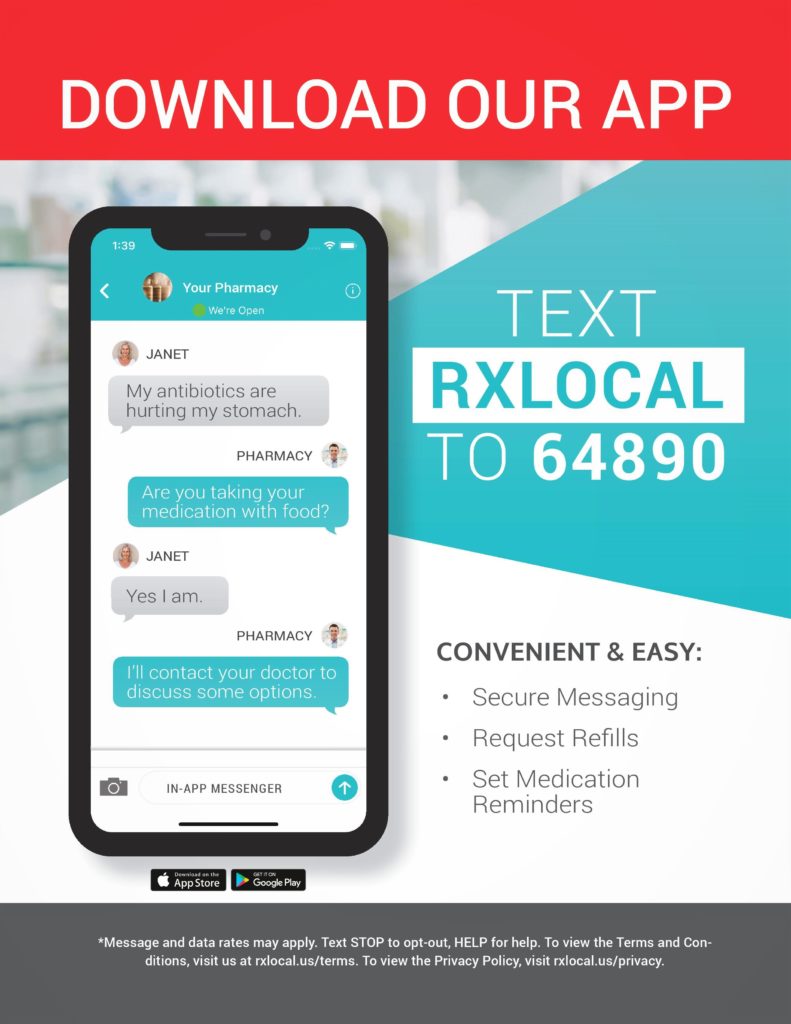
Once you download the App:
Click Here to see how to register
Click Here to see how to submit refills
Click Here to see how to set medication reminders
RxLocal Mobile is an easy-to-use mobile application that allows you to manage your & your entire family’s prescriptions, order refills, and manage medication reminders. Creating an account with RxLocal is easy and secure. You can also add all of your family members for quick access to their prescriptions, too!
- Order Refills Directly from Your iPhone or Android Smartphone
- Download the RxLocal application directly from the Apple or Android App Store
- View Your Pharmacy Profile
- Easily and securely view your drug history, prescriber information, insurance and allergies. This makes it even easier for you when reviewing medications with your prescriber.
- Receive Mobile Medication Reminders
- Set up prescription reminders directly from your mobile devices, encouraging a more structured medication regimen
- Manage Refills for Your Entire Family
- You and your family members can be linked to a single account, which makes it even easier to refill for one or all members of the family with one simple login.

